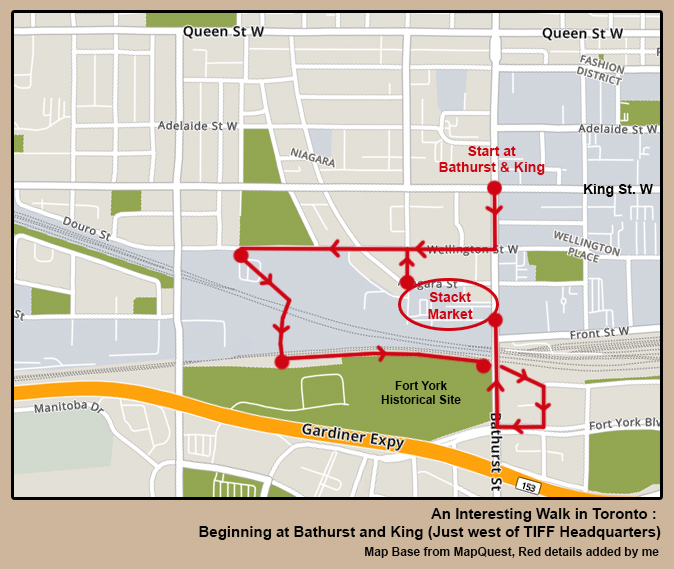My life as a reader changed on October 10th! That was the day that, before nearly pushing the “purchase” button on ibooks, I stopped and did a quick Google search >> Can I borrow ebooks from the library? The answer was, “yes, you certainly can”.
I know that I’m not the only person who didn’t know this was possible because I’ve been telling everyone I meet about this excellent privilege, and nobody I’ve spoken to realized it either.
I was looking into the Toronto Library system, but I bet there’s a similar program in other cities too.
Here’s how to get started in Toronto:
(1) First, if you don’t have a current library card, get one or renew yours. Bring picture id with your current home address on it, to a branch. They’ll give you your card right there so there’s no waiting. (They expire once a year and you have to visit a branch to renew them.)
(2) Then sign onto the library website and set up an account, entering your library card number and the pin they assigned you when you got your card.
(3) Download the app called “Overdrive” and set up an account there. (This is what you use to read the books, on whatever device you have: iphone, ipad, laptop, android, kindle, etc.) Note : this app is also used to listen to audiobooks … I haven’t tried that yet, but the library has lots of audio titles you can borrow too.
(4) Then go back to the library site and start searching for the books you’re interested in reading.
Find the e-listing for your choice and click through.
They only have so many copies of each book, so you might have to get in line for the popular choices.
You’ll find the books you’re waiting for within the “Holds” section of your account, where they’ll tell you how many other people are ahead of you in line. When the ebook becomes available, you’ll receive an email, after which you’ll have 4 days to download the book.
Many books have no waiting line though, so you should be able to find something good to read right away.
(5) Each ebook can only be borrowed for 21 days at a time (although you can return them early if you want). If you need to renew a title, you have to have to return it and then request to borrow it again. I assume you’ll then get back inline if the book is a popular one, but I haven’t run out of time with any book yet, so haven’t had to renew.
Right now, I’m in the situation where two of my choices became available at the same time. I downloaded them both because I didn’t want to fall back to the end of the line for the second one again. So I’m whipping through the first one and will try to finish the second one within the 21 days, but I don’t think that’s very likely, so I’ll see what happens. I’ll update this post once I find out how the renewal process works.
Every time you open your book to read, you see a countdown of how many days you have left. You also always know which page, out of the total page count, you’re on at any time.
(6) eBooks are automatically returned after 21 days. There are never any late fees on them.
(7) You can have 30 books on hold and 30 books checked out at a time.
(8) Each city’s public library system buys their own ebooks, so different choices will be available from place to place. So far, I’ve found that the Toronto Public Library system has every book I’ve looked for available as an ebook, except for a couple of older or lesser-known titles.
I’ve read six good books in three months, and I started and stopped reading a couple more that I didn’t like so much. It was great to be able to put them down without the guilt of having an unfinished hard-copy sitting there taunting me from my bookshelf.
I’ve saved $71 Cdn using this system, versus buying on ibooks, and a lot more if I had purchased the more expensive hard-copies. That’s over a period of three months, so over a year, I’ll have saved almost $300 Cdn. That’s money that is going to be rerouted directly to the restaurant budget!
Much of the spare time I used to spend playing xbox games and watching Netflix has now been spent reading on my ipad (though, I’ll still always devote some time to those favourite pastimes).
These are the books I’ve read so far. I’ve really enjoyed them all. Again, a benefit of using this system is that there’s no need to waste time on something you’re not into, because there is always something else waiting at your fingertips, so every book you finish is something you’ve loved reading.
Tell the Wolves I’m Home
The Painted Girls
The Girls at The Kingfisher Club
Awakening
The Death of Sweet Mister
The Goldfinch
I have about 30 pages left of The Girl on the Train, and All the Light We Cannot See downloaded and ready to start.
(I just noticed that three of the eight books I’ve just listed include the word “girl” in the title. That’s a weird coincidence, as only one of the 34 titles on my “To Read” list includes the word.)
Aside from discovering library ebooks, I’ve finally joined Goodreads.com on January 1st, after referring to the site for years. It’s become my new favourite site and I wonder what took me so long to join. It’s excellent for keeping track of what you’ve read and what you want to read. I also love the “recommendations” features, which offers book suggestions based on what you’ve rated highly. I have tagged so many great sounding titles already.
That said, I’d love to hear your recommendations too. Please let me know what books you’ve loved lately.
While we’re on the topic of libraries, I thought I’d show you some pictures I took yesterday of Toronto’s newest branch, located at the corner of Fort York Boulevard and Bathurst Street.
(By the way, I just discovered that, with 100 branches and over 12 million items in their collection, Toronto is the largest neighbourhood-based library system in the world. Wikipedia).
I filled out a form and got permission to take and publish these pictures, with the condition that I not include any people. That’s why it looks quite empty, but in reality, the place was buzzing. There were many people in there, studying, reading, and using the computers and equipment. There were many nooks with comfortable seating areas, tables and desks which are pictures, because they were pretty well all occupied.
I had a nice talk with one of the librarians there and she suggested I mention that not only can members access ebooks and audiobooks online, we can also get pretty well any magazine we desire via the Zineo system. I haven’t tried it yet, but certainly will.
This is one of 3 branches in the city that includes a Digital Innovation Hub, with so many great things available, including music and video editing software, a 3d printer, and lots more.
Thanks for checking out my post.
I hope you have a great weekend,
xo loulou